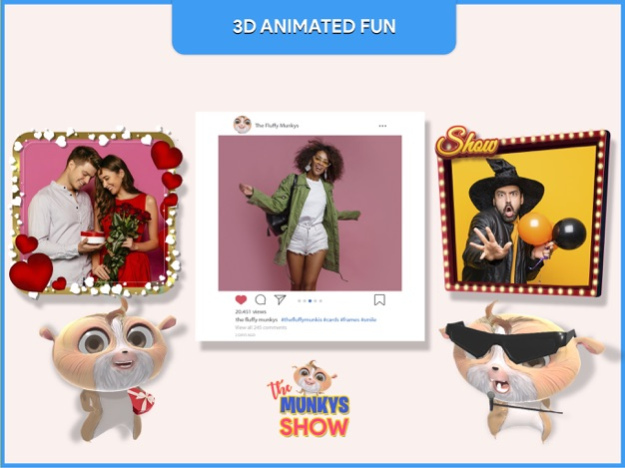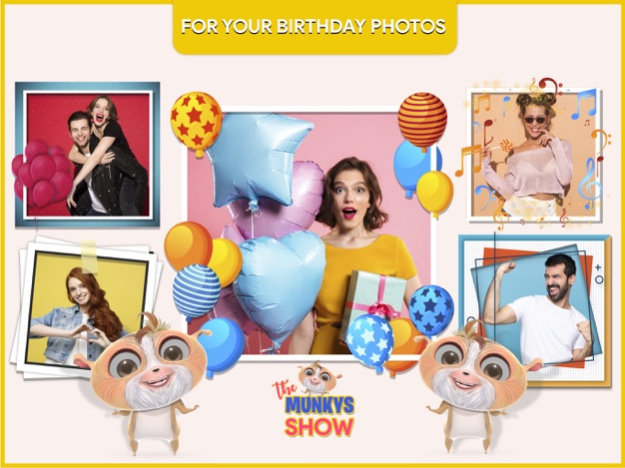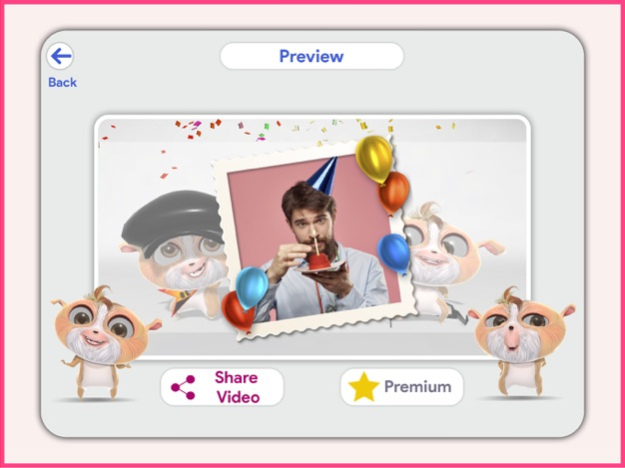Slide Show Video Maker . 5
Free Version
Publisher Description
Slideshow maker is an easy to use app to celebrate your special occasions.
Upload your photos and video clips into our slideshow creator and add text and music to tell your story.
Download now and enjoy our instant fun video maker to transform your photos into extraordinary slide show videos. Choose a beautiful slideshow to personalize. Select a design and start creating with our free slideshow maker. Once your video is complete share it with friends, family, or followers.
CELEBRATE SPECIAL MOMENTS
Get started easily with slideshow video templates. Create fun video slideshows to share with family and friends. Capture Christmas, birthdays, weddings, and other special events like never before. Add custom music to take viewers on a memorable journey.
CREATE BIRTHDAY MAGIC
Make fun birthday videos, invitations, or thank you messages for birthday party guests. Share slideshow videos across social media to create a lasting memory for friends and family.
LIVE CHRISTMAS SPIRIT
Enjoy our instant fun video maker to transform your photos into extraordinary celebration slideshow videos. Holiday season time has never been more interesting, especially around the jolly time of Christmas. Share your Xmas and happy New Year greeting messages on Christmas 2023 and New Year 2024 with your friends and family.
ROMANTIC SLIDE SHOWS FOR LOVERS
Love slideshow maker is made with affection in mind. Discover dozens of different designs. Say I love you by customizing a love photo slideshow template for your significant other, your kids, relatives, and special friends. You never run out of love with our romantic slideshows. Pick a stunning love slideshow template and make a romantic video with your photos and music. Romantic moments come up a lot: anniversaries, Valentine’s Day, birthdays, proposals and weddings—the list goes on. However big or small the occasion, it’s nice to make your special someone feel loved.
CELEBRATE WEDDINGS AND ANNIVERSARIES
Whether it’s a save-the-date slideshow for an upcoming wedding or a celebration of a 50th anniversary, we let you tell a creative, personalized story about a loving couple. Create your celebration video in just a few clicks.
GRADUATIONS, REUNIONS, VACATIONS, AND MORE
Share all of life’s milestones, big and small. Create video photo albums to preserve memories or post on social. Celebrate holidays and the everyday. The possibilities are endless.
Use our greeting card maker to design personalized 3d animation videos with your favorite photos of your family or friends. Share the animation movie with photos of your loved ones. This awesome video greeting card maker is perfect for creating Happy New Year 2024, Merry Christmas 2023, birthday, wedding, anniversary or more animation videos!
Share all your memories with this slide show maker with music. This short movie video clip maker is the best photo collage slideshow maker for photo montage and the most gorgeous photo collage with music and video.
Jan 5, 2024
Version 5
New design
libraries updated
bugs fixed
About Slide Show Video Maker .
Slide Show Video Maker . is a free app for iOS published in the Screen Capture list of apps, part of Graphic Apps.
The company that develops Slide Show Video Maker . is Pablex Studio 3D. The latest version released by its developer is 5.
To install Slide Show Video Maker . on your iOS device, just click the green Continue To App button above to start the installation process. The app is listed on our website since 2024-01-05 and was downloaded 4 times. We have already checked if the download link is safe, however for your own protection we recommend that you scan the downloaded app with your antivirus. Your antivirus may detect the Slide Show Video Maker . as malware if the download link is broken.
How to install Slide Show Video Maker . on your iOS device:
- Click on the Continue To App button on our website. This will redirect you to the App Store.
- Once the Slide Show Video Maker . is shown in the iTunes listing of your iOS device, you can start its download and installation. Tap on the GET button to the right of the app to start downloading it.
- If you are not logged-in the iOS appstore app, you'll be prompted for your your Apple ID and/or password.
- After Slide Show Video Maker . is downloaded, you'll see an INSTALL button to the right. Tap on it to start the actual installation of the iOS app.
- Once installation is finished you can tap on the OPEN button to start it. Its icon will also be added to your device home screen.